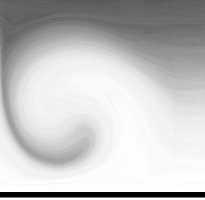

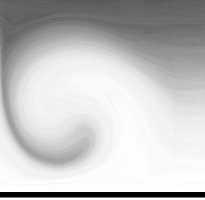

The recent removal of the "wpasupplicant as a roaming daemon" mode caused a lot of bug reports from people like me who need a complex wireless setup, i.e. several different networks defined in /etc/network/interfaces and a daemon that automatically brings the interface up and down upon availability of one of these networks, and guessnet to decide which network from /e/n/i to use. This setup worked very nice with wpasupplicant+ifplugd+guessnet, but now it does not any more.
In the following discussion on pkg-wpa-devel mailing list, I argued in favor of reducing wpasupplicant to do just that: Providing WPA support. Analogous to the wired roaming support (please read my post for a in depth justification), and to continue to have one /e/n/i entry per location (and not device), we then need to create a separate daemon, e.g. "wifiroamd", that will do this:
The functionality is all there already, in wpasupplicant, tested and proven good. What needs to be done is to remove all non-roaming-code and create this wifiroamd. So if anyone is looking for a nice project, or likes to delete code, or for any other reason interested, please step forward and help us out here.
BTW, in all these consideration, I think of /e/n/i as "network" definition, not device or interface definitions. If that's a very uncommon PoV, I invite you to discuss that, either here, or my mail, or on the pkg-wpa-devel list.
Have something to say? You can post a comment by sending an e-Mail to me at <mail@joachim-breitner.de>, and I will include it here.