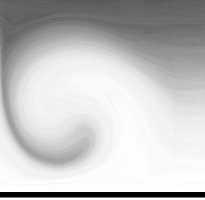

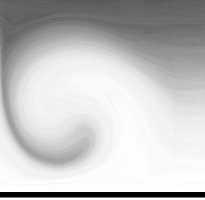

I am very fond of Jean-Yves Lefort’s link-monitor-applet, which puts little bars in my panel that display the ping time to certain hosts. Very useful, especially since I’m often using a shaky wireless connection.
With the latest release, though, the author added an icon next to these bars. He argued that the small bars, if there are only few of them, are hard to hit with the mouse, and therefore added this icon as a usability improvement for less advanced users.
But for me, this makes the applet almost unusable, as I just don’t have the space left for a useless icon. Things are here proably worse because the icon is higher than wide, scales to the maximum size that fits the panel and my panel is vertical and slightly wider than the normal horizontal panel is wide.
I asked the author to make this behaviour configurable or to hide the icon when there are more than three hosts to display (with patch included), but he wanted to stick to the icon. So what are my options? I could manually download and extract the source, apply the patch and build the package every time a new version is uploaded to Debian but shouldn’t this be easier?
If Debian were not 20 but 2 years old I assume that all sources would be in one big git/darcs/hg/whatever repository, with something like the SuSE build service, which would automatically build the packages, and I could make my system automatically track a branch of the “real” Debian with my patches added. But at the moment, this would be utopical.
I could imagine creating something smilar that would track the uploads to debian and, if link-monior-applet is uploaded, tries to automatically build a package with my modification, providing this in an apt repository that has a high apt priority for me. Has anyone done that already, or tried it, or thought about that?
Have something to say? You can post a comment by sending an e-Mail to me at <mail@joachim-breitner.de>, and I will include it here.