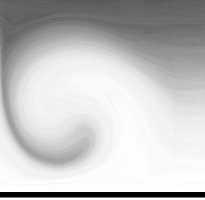

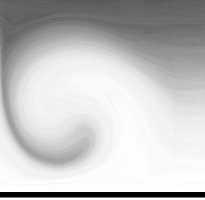

Half a year ago, I experimented with gtk+ and cairo to extract a PDF screenshot out of a progam, i.e. a screenshot of the window that is not a table of colored dots as a regular PNG file would be, but rather a vector graphic that scales perfectly and has selectable text. The main use that I see is documentation: A scalable screenshots looks much better in print, and even in an online-PDF-file, having the full-text-search also find the text in the images is useful.
My experiments back then were successful in a proof-of-concept way, but they were very ugly hacks. With the new version 3 of gtk+, though, things become much easier, as only one cairo context is used, instead of each widget creating its own context to draw on.
By now, the first gtk-3 applications have reached Debian unstable, so I thought it would be time to re-do the experiment. And the result is very pleasing: The pdf screenshot program comes as a gtk module that you can load by setting an environment variable before launching a gtk-3 program. The application will run as usual, but there is an additional PDF screenshot button. If you click it, you get a “Save File” dialog (with a nice, live-updated preview of the screenshot, as an additional gimmick) that lets you save a PDF file. Its as easy as that. You can check out the resulting PDF file of gucharmap and a screencast of me creating that file, including copy’n’pasting from the resulting document.
PS: I would offer the video as well on YouTube, but it seems it does not accept Ogg Theora videos. I hope all of you can make use of the above links.
Update: By popular demand, I also created a SVG version. It even looks better because the embedded pixmaps have a higher resolution – probably gtk is confused by the resolution of the PDF cairo surface. The code is almost trivially the same. I guess I could add other formats (PNG, PS) as well. Now I just have to find out how to tame GtkFileChooser to offer this feature better.
Have something to say? You can post a comment by sending an e-Mail to me at <mail@joachim-breitner.de>, and I will include it here.