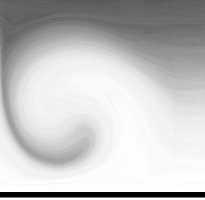

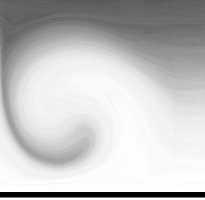

Motivated by a user’s mail, I worked a little bit on screen-message aka sm.This tool, which I wrote 6 years ago and is in Debian since 2007, displays a (possibly multi-line) text as large as possible on your screen and can be used in many, mostly spontaneous ways.
It has always been used in a scripted setting as well, e.g. as make-shift slides for a lightning talk. This is now possible without having to quit sm (and hence flickering): Since version 0.20, you can continuously feed text to "sm -" and it will display everything until the next form feed character (or the end of the file). So this command produces a make-shift digital wall clock, if you happen to need one:
(while sleep 1; do date +%T; echo -e '\f'; done) | sm -
Since Debian is currently in a freeze to eventually release wheezy (and this feature is hardly release critical) you will have to fetch the new version from experimental.
By the way, screen message is also available as a web version on http://sm.nomeata.de/ and as a Mozilla WebApp (although the usability on smart phone can still be improved, considering that I do not own such a device).
Have something to say? You can post a comment by sending an e-Mail to me at <mail@joachim-breitner.de>, and I will include it here.
Going through uni, it was a fantastic way to communicate easily and non-disruptively during lectures. ;)
The feature I added was aligning text to the left (but still centering, in case of a tall text box), which I needed for showing code. It didn’t seem to hurt the readability of other messages, but it probably should be added as an option "--align left"?
Many thanks for writing this tool. :)