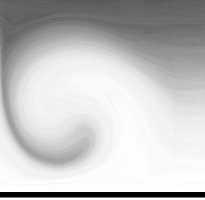

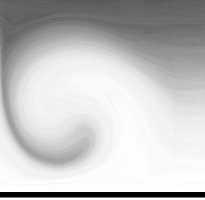

Randall Munroe rightly put shame on all the geeks in the world when he pointed out that transferring files over the internet is still an unsolved problem.
I am a big fan of FileTea’s approach to transferring files, where they are streamed from browser to browser, without registration and without being stored on some central server, and where closing the browser tab reliably cleans up the transfer. But I wanted something that works from the command line, so I created a small tool called share-file that will use SSH port forwarding to serve the files from a local, embedded web server at a publicly available port, as shown in these screenshots:


It works without additional dependencies (but better with python-magic installed) and requires a publicly available SSH server configured with GatewayPorts clientspecified. For more details, see the README, and to try it out, simply fetch it with git clone git://git.nomeata.de/share-file.git.
BTW, if someone implements a command line client for FileTea, I’ll happily dump share-file for it.
Have something to say? You can post a comment by sending an e-Mail to me at <mail@joachim-breitner.de>, and I will include it here.